Getting Help and Joining the Spinf Community
At Spinf, we believe in the power of community and are committed to providing you with the support you need to make the most of our AI assistant. This section will guide you through the various resources available to help you learn, troubleshoot, and connect with other Spinf users.
User Forums and Community Support
Our vibrant community is the heart of Spinf's ecosystem. We encourage you to join and participate in our user forums at community.spinf.com. Here's what you can do:
Ask Questions: If you're stuck or need clarification, don't hesitate to ask. Our community members and Spinf experts are always ready to help.
Share Best Practices: Have you discovered a great way to use Spinf? Share your insights to help others and get feedback on your methods.
Suggest New Features: We love hearing your ideas! If you have suggestions for new features or improvements, the community forum is the perfect place to voice them.
Improve Prompts and Widget Configurations: Share your custom prompts and widget setups that work well for specific tasks. Collaborating on these can help everyone get more out of Spinf.
Contribute Use Case Configurations: If you've set up Spinf for a particular use case, consider sharing your configuration. This can be incredibly helpful for users in similar industries or with similar needs.
Remember, the more we share and collaborate, the stronger our community becomes!
Additional Learning Resources
To help you get the most out of Spinf, we offer a variety of learning resources:
Documentation: You're currently browsing our comprehensive documentation at docs.spinf.com. This is your go-to resource for detailed information about Spinf's features, setup instructions, and best practices.
Main Website: Visit www.spinf.com for product updates, announcements, and general information about Spinf. We regularly post blogs and articles about new features and industry trends.
YouTube Channel: Subscribe to our upcoming Spinf YouTube channel for visual learners. We'll be posting tutorials, feature previews, and introductory videos to help you understand and utilize Spinf's capabilities better.
How to Get Help
If you encounter any issues or have questions, we're here to help:
Live Chat: For immediate assistance, use the live chat feature available on every page of our website, documentation, and within the web app. Our support team is ready to help with:
Technical issues or anything that seems off
General questions about the service
Feedback or thoughts about your experience with Spinf
Community Forum: For non-urgent questions or to tap into the collective knowledge of the Spinf community, post your query on our community forum at community.spinf.com.
Email Support: If you prefer email, you can reach our support team at support@spinf.com.
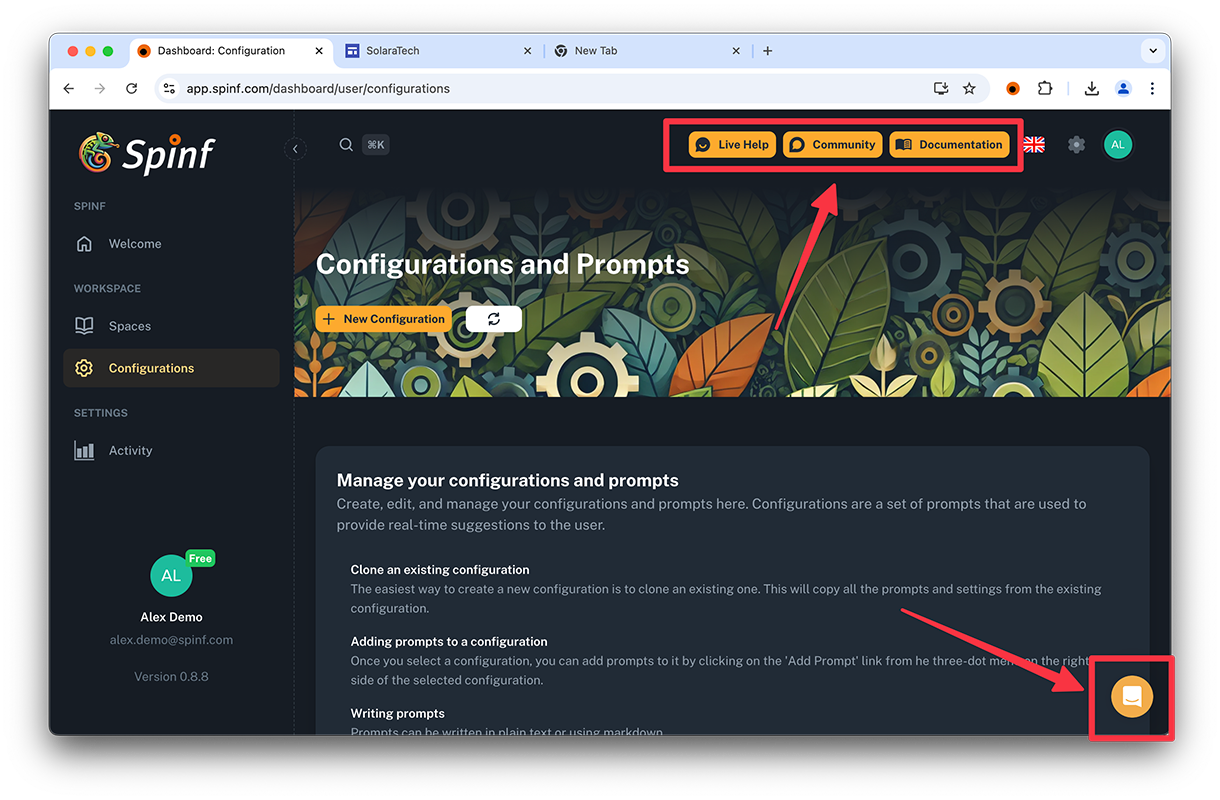
Live Chat, Community and Documentation are one-click away
How to Contribute
Your contributions make Spinf better for everyone. Here are some ways you can contribute:
Share Your Knowledge: Answer questions on the community forum or create tutorials to help other users.
Report Bugs: If you encounter a bug, please report it through the live chat or community forum. Include as much detail as possible to help our team reproduce and fix the issue.
Suggest Improvements: Your feedback is crucial for our growth. Whether it's a small tweak or a big feature idea, we want to hear it!
Create Content: If you've created a particularly useful prompt, widget configuration, or discovered an innovative way to use Spinf, consider creating a blog post or video tutorial to share with the community.
Remember, Spinf is more than just a tool – it's a community of innovators and problem-solvers. By participating and contributing, you're not only improving your own experience but also helping others unlock the full potential of AI-assisted work.
We're excited to have you as part of the Spinf community and look forward to growing and improving together!
